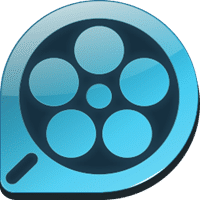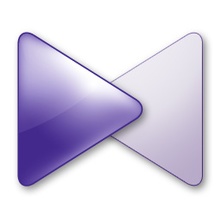Download QQplayer = For PC 2024
QQplayer is a very suitable multimedia player for different audio and video formats, in which you can play and convert all popular video formats, as well as merge multiple video files and convert them into one video file.
QQPlayer can also be used to display subtitles for specific video files or to take pictures of movies and you can also increase the volume by 1000%.
Features of the program
- The program supports many formats, such as SWF, Flv, WMV, avi, VOB, Avi, mp4, ifo, UI, ts, rm, MOV, RP, rt, qt, tp, rpm, WMP, PVA, 3g2, pmp, 3gp, Evo, mts, vp6, asf, bik, rtp, CSF m4b, ram, m1v, SCM, m4p, m2v, amv, m4v, qpl, mpe, mpg, SMI.
- Also, file types for m2p, DivX, m2ts, 3 GP2, 3gpp, RMVB, mp2v, MPEG, mpv2, SMIL, MPEG4.
- The tool is simple and easy to use, the QQ player requirements are very low and can be installed on any versions of Windows.
- To add a song or movie, there are three ways, the first of which is to tap the application screen and find the content directly on the computer. If you prefer, you can also use the “Open File” button, located at the bottom of the screen, and choose the desired file directly from the folder in which it is located.
- The aspects of the content being played are also controlled by the commands in the interface (play, pause, pause).
- The program also includes a tool to cut extracts from the sound of a song, which is a very important function for creating ringtones.
- With the Settings button, there are a number of options that can further improve your experiences, as you have options to take screenshots while playing videos and convert a file to MP4 format, making it easier to play on mobile devices.