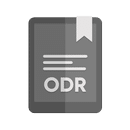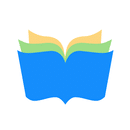Download CVS = For Android
Apply to the job that suits you with confidence! With the application of CVS (CV Editor – Resume), we guarantee you a CV that is attractive to the eyes of the human resource management in the organization or company that you want to join to work in. CVS is considered as a social network and virtual platform that allows you to introduce yourself to others as well as contact them and share information about job opportunities and other interests. Which means you can make friends through it as well!
What offers you download CVS program
Now to more details regarding its importance to you. Besides his main job, which appears from his name which is to create a CV, it offers you the following services:
- CVS is a powerful platform to get a job opportunity. You can constantly review posts to find out about available job opportunities, and employers can contact you if they find something in your profile that matches their needs. It also displays the job opportunities available on the Bayt.com website.
- The CV application also enables you to create a personal card (personal card), and it has 10 very elegant and professional designs. You can save it by taking a screenshot, or share it with your accounts on WhatsApp or Messenger and then save it and print it if you want.
How to use and download the CVS application:
To create your own CV using the CVS program; You have two options, either you create a private or a public CV.
General CV:
After you create an account on the application, you can create a CV and a business card, and you can access it from any device, and you can also share it with the ready-made templates in the program.
Private CV:
You can create a CV and a business card, as well as share it with ready-made templates. The difference between it and the general profile is that you do not have to create an account on the application and therefore you cannot access it from any device other than the one on which you made the C-V.
Create an account on the CVS application to create a CV
It is very simple to familiarize yourself with the way to write a professional CV, you just need to fill in the following basic data:
- full name.
- E-mail.
- Telephone number.
- Password, and confirm it.
- Date of Birth.
- place of birth.
- Nationality.
- Geolocation.
- Country of residence.
- City of residence.
- The exact address.
- Sex.
- Specialization.
- Years of Experience.
- A brief description of you.
Then you will fill in the rest of the CV fields:
- Qualification.
- University Name.
- Graduation Date
- Appreciation.
- Other educational qualifications – if any.
- training courses.
- Where to study it.
- Personal experiences.
- Job title.
- Workplace
- Duration of employment.
- A brief description of the nature of the work.
- Languages, and the degree of proficiency.
- Personal skills, and their proficiency.
- Interests.
- Add a personal photo – if desired.
Thus, you will have completed writing your CV, and you can access it through the menu icon, then the CV, and then you can download it to your device or share it in Arabic or English.
Browse the CVS app
- You can get ready-made resume templates to edit on
- On the main page: the posts made by the members appear, to add a post, you will find the (+) sign at the bottom left of the page. If your post contains photos, they will be deleted after 30 days. At the top right of the page, the Conversations and Search Tool tabs appear. On the right side, there is the list.
- Your personal profile: Since you have created an account on the program, you agree to make your information public and appear to the rest of the members. This is definitely useful for getting a job opportunity. Here are the details of your personal page, in which the information appears as follows:
- Your profile picture is in the middle of the top.
- Below is the full name.
- Then the profession.
- Then the country of residence.
- Below are three lists appearing: the posts you made, your details, and a list of friends.
Now don’t be late to download, try, and take advantage of it so that you don’t miss a lot!