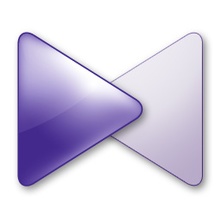Download GOM Player = For PC 2024
Download GOM Player 2021 for the computer, the media playback programs, or as we call them video and audio files drivers, are one of the most important components of the software portfolio that no user can do without, as well as Internet browsing programs, protection programs, archiving and downloading files, An impressive array of video and audio drivers has appeared in recent years.
Introducing GOM Player
Download GOM Player with a direct link for free. GOM Player is one of the most popular media programs favored by a large group of users because it has many wonderful features, which we will mention in the next paragraphs.
GOM Player is characterized by its ability to play a large number of files of various types and extensions, and GOM Player also has a large set of codec packages that allow you to get any other codec that is not available with the click of a button, this command enables you to play all media and files, including: These are files that GOM Player does not support.
GOM Player features
- One of the most important features of GOM Player is its ability to play video files with a 360-degree imaging feature, and this feature is not present in many media programs.
- GOM Player also has a great control panel that gives you the ability to select brightness and contrast ratio to find the light tones that suit you.
- The program also provides you with the ability to adjust the speed of the video you are playing so that you can reduce or increase its speed.
- There is a version of GOM Player for Android and iOS.
- You can control GOM Player using GOM Remote, which can switch between files, search and fully control media playback. Now you can connect your mobile phone to the GOM Player program by downloading the GOM Remote app and setting it to control the playback process and set volume levels via the phone.
- There are no big differences between the paid and the free version, except that the paid version does not show ads, and it works more efficiently in 64 bit versions.
- If you watch a video and then discover that it is incomplete, do not be alarmed at all, because the GOM Player program contains a large set of codecs, which gives the program the ability to complete incomplete files.
- GOM Player can play a very large number of formats, such as m4v, 3gp, mp4, mpg, wmv, and many other formats.
- In the event that the program does not support one of the formats you want to play, you will resort to downloading its codec, and the program will not let you do that on your own, as it will tell you about the required codec package and the source for downloading it.
- GOM Player has a great feature that is very useful for everyone who uses the program, which is the translation feature, so the program can translate the videos it plays.
- GOM Player has a good interface with a stylish and attractive design, as well as a number of themes that you can navigate between to choose the interface that suits you and design the best menus.
- Download Gom Player latest version gom player program for free
The disadvantages of GOM Player
- The GOM Player software does not include
- A large number of negatives and this is something that thinks for developers, but at the same time it needs to add a number of features found in other media players.
- If you press the Previous or Next button, the program does not move to a new file, but continues in the same file, and only moves forward or backward for several seconds in the same video.
- Some users of the program expressed some problems when using Windows 7, as the program is not compatible with this version, and the older version was better at this point.