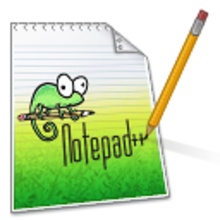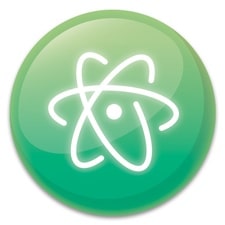Download Sublime Text = For PC 2024
Web developers and programmers always need tools to help them in programming and coding, as well as web designers, as this profession relies entirely on writing correct and orderly code, coding started on regular text editors and integrated into operating systems except that working in this way was difficult and tedious This is why text editors appeared, most notably Sublime Text. What distinguishes it?
Before we review the advantages of the Sublime Text program, we would like to clarify that the differences between programs specializing in code writing and web design and between regular text editors are very large, as the regular text editor does not provide any assistance to the programmer and also makes the entire text deaf and disorganized, these are the main differences Let’s start examining the features of the program closely:
Sublime Text features
- Comfortable and easy to handle: The program contains a mini-map (Minimap) that allows you to view project files, in addition to the keyboard shortcuts that the program offers you, and the program supports almost all programming and design languages currently used such as: PHP, CSS and many others.
- Light and fast: The program is a small area, as well as light, and does not consume computer resources, either processor or RAM.
- Availability on other platforms: Besides being available for the Windows operating system, Sublime Text is also available on other platforms such as Mac (OS X) as well as Linux, and the advantage of it is that it is available in the same shape and features, which will make your experience of using it one on all operating systems.
- Fully customizable: Sublime Text allows you to customize almost all of its elements, you can modify and change everything in it to suit your taste and work style such as menus, autocomplete and other elements.
- Additions Availability: The developers in particular, and the developers in general, provide dozens of additions to the program.
Download and use Sublime Text
Sublime Text 3 is not completely free, you can download and start using it via Koiji, but you must purchase a license to use it later, and the good thing is that the company did not specify a specific time during which you can use the program free of charge during it, that is, in theory – you can use the program Free for the period you want, but the company has the right to stop your program at any time and ask you to purchase its license, which costs $ 70, but this is not likely to happen.
After downloading and installing, you will make sure of yourself the lightness of the program and its small size, as the size of its installation package, is only 8MB, and after installation, the program will occupy an area of only 22MB, which is great considering the capabilities of the program.
After installing and opening the program for the first time, you will not find an explanation interface for the program or the like. All you will find in front of you is an empty program interface. What you have to do later is start work and “open a project”, and the matter is done by clicking on the “File” menu and then “Open” option and select the folder containing the project’s program files, or you can click “New” to create a new file and start from scratch if you don’t have a project.
Discover more great features of Sublime Text 2018
Besides the features that we mentioned above, the program provides dozens of other features that you will explore on your own while using it, especially if you are a programmer or have dealt with similar programs before, such as “Atom”, including:
- Script autocomplete
- Search for codes/functions within the file
- The stability and lightness of the program
The program in general is very good and would be a great companion for every programmer and web designer, but if compared to other programs like PHP Storm it may not excel, but in any case, it suffices.