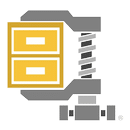Download Winrar All Version 2023
Download Winrar: A Comprehensive Guide to the Popular File Compression Tool
WinRAR is a popular file compression tool developed by RARLAB. It is widely used by individuals and organizations to compress and archive files, making them easier to store and transfer. This article aims to provide a comprehensive guide to Download Winrar All Version 2023, including its features, benefits, drawbacks, and how to use it.
Options and Icons in WinRAR
Download Winrar has a range of options and icons that users can utilize to achieve various tasks. These options and icons include:
- Extract: This icon is used to extract files from compressed archives.
- Add: This icon is used to add files to a compressed archive.
- Delete: This icon is used to delete files from a compressed archive.
- Test: This icon is used to test the integrity of compressed archives.
- Convert Archives: This icon is used to convert compressed archives from one format to another.
- Wizard: This option guides users through various compression and archiving tasks.
Requirements for Download WinRAR
Before downloading WinRAR, ensure that your device meets the following requirements:
Operating System: Windows 7, 8, 10, or higher.
Memory: At least 64 MB of RAM.
Storage Space: At least 3 MB of free space.
Processor: At least 32-bit or 64-bit Intel-compatible processor.

Advantages of downloading Winrar
WinRAR offers several advantages that make it a preferred tool for file compression and archiving. These benefits include:
- High Compression Ratio: WinRAR provides a high compression ratio that reduces the size of files and saves storage space.
- Multiple Compression Formats: WinRAR supports various compression formats, including ZIP, RAR, CAB, and TAR, among others.
- Password Protection: WinRAR allows users to protect their compressed archives with passwords, ensuring the security of sensitive data.
- Multi-Language Support: WinRAR supports multiple languages, making it accessible to users from different parts of the world.
- User-Friendly Interface: WinRAR has a user-friendly interface that is easy to navigate and use, even for first-time users.
- Integration with Windows Explorer: WinRAR integrates seamlessly with Windows Explorer, allowing users to compress and extract files from the right-click context menu.
- Batch Processing: WinRAR enables users to perform batch processing tasks, such as compressing and extracting multiple files simultaneously.
- Recovery Record: WinRAR has a recovery record feature that enables users to recover damaged or corrupted archives.
- Automatic Updates: WinRAR automatically checks for updates and notifies users when new updates are available.
Application Defects
Despite its many advantages, WinRAR has a few drawbacks that users should be aware of. These defects include:
Limited Compression Speed: WinRAR’s compression speed is slower than that of other compression tools, such as 7-Zip.
Limited File Extraction: WinRAR can only extract files from its own compressed archives, which may limit its usefulness.
Proprietary Format: WinRAR’s RAR format is proprietary, which means that it may not be supported by other compression tools.
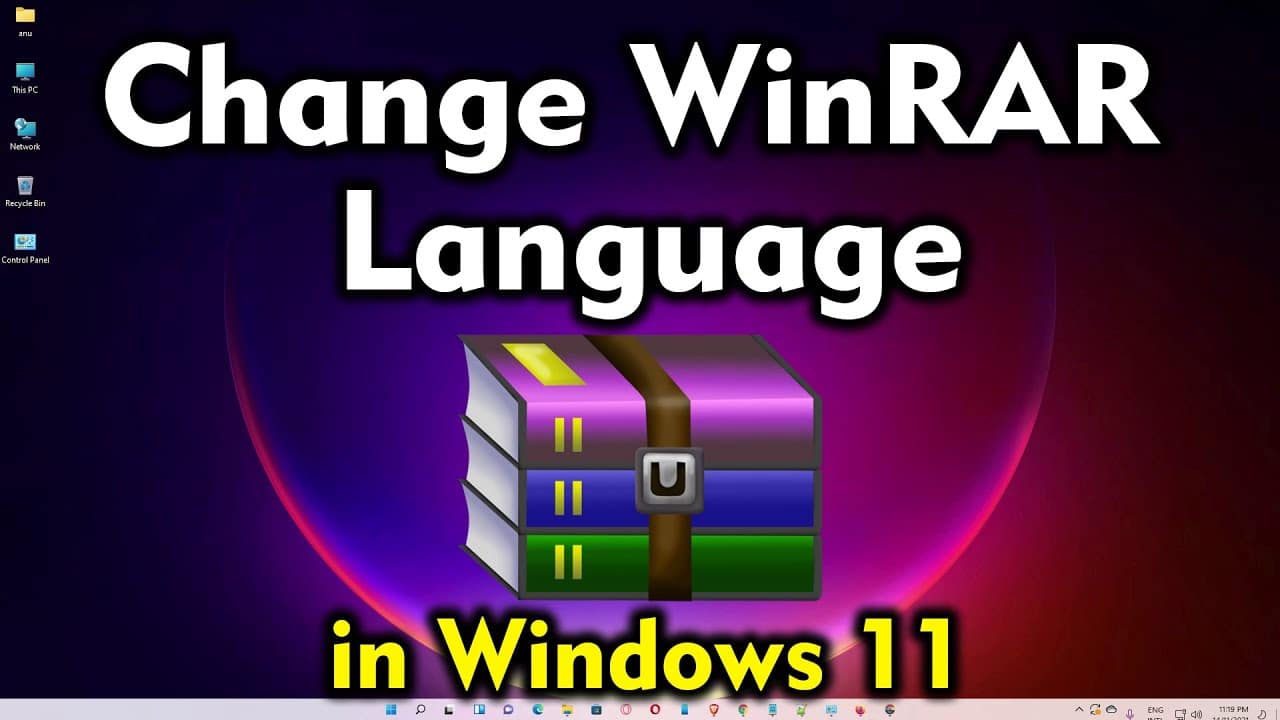
Using WinRAR
Using WinRAR is straightforward, as follows:
Launch WinRAR by double-clicking on the desktop icon.
Select the files or folders that you want to compress.
Click on the “Add” icon to open the compression settings.
Select the compression format and compression level.
Set the archive name and location.
Click on the “OK” button to start the compression process.
To extract files from a compressed archive, right-click on the archive and select “Extract to.”
Similar Applications to WinRAR
Some of the similar applications to WinRAR that are popularly used include:
- 7-Zip
- WinZip
- PeaZip
- Band
- Zip
- Zipware
- IZArc
- Hamster Zip Archiver
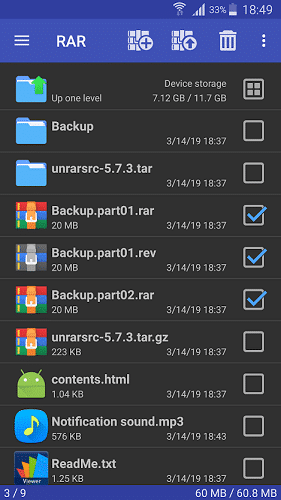
Conclusion
Download Winrar is a popular file compression and archiving tool that provides various benefits, including high compression ratio, password protection, multi-language support, and automatic updates, among others. Despite its few drawbacks, Download Winrar remains a top choice for individuals and organizations looking for a reliable file compression and archiving tool. With its user-friendly interface and seamless integration with Windows Explorer, WinRAR makes it easy for users to compress and extract files efficiently. Users can download WinRAR from the official website or Google Play Store, and the application is available in both free and paid versions.