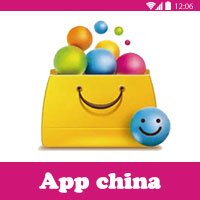Download Aptoide = For Android
Aptoide is a technical treasure that contains endless applications for smartphones and tablets users compared to the traditional application for Android – Google Play, as the application provides access to a comprehensive library of programs and mobile games that you can download for free in the form of an APK file.
If you have problems with the Play Store, here is the safe and great alternative for it! Aptoide, which started as a student project in a Portuguese university, is now the second-largest online store for Android, after Google Play Store! Aptoide contains all the Android apps you need and allows you to download it for free! Perhaps some people come to mind asking why they use the Aptoide store instead of Google play, read the topic and you will know the reasons in detail.
It cannot be hidden that Aptoide is an ideal suggestion for all users whose official store domain is not enough with mobile apps for Android devices.
Aptoide Advantages
- Ease of use, you will not need to create an account to use the store, which will protect your privacy as well. But if you want to create an account to upload apps to the store, it allows you to do so.
- The interface of Aptoide Store is not only similar to the popular Google Play Store, but it has more useful functions for many smartphone and tablet owners.
- It has a huge number of applications, so you will find most of the programs you need.
- The store is completely ad-free, allowing you to conveniently browse.
- Not good in English? Aptoide solves that problem, it supports 28 international languages! Among them is Arabic.
- The ability to download older versions as well from any application is superior to the Play store in that as well.
- The store supports all applications loaded on your device even if you have downloaded it using another store!
- If you are an app author, Aptoide is the perfect choice for you to publish your app, as there is no fee to pay for it!
- It doesn’t take up much space on your phone, it only takes 19MB.
- Aptoide also allows users to upload apps to the store and also create their own store within Aptoide.
- Security, you can control the display or hide of adult content. The store also makes sure its applications are free of viruses, as it uses 3 antivirus programs! It classifies applications in terms of security, as reliable programs are marked with a green checkmark.
- Users looking for an alternative source for an APK app for smartphones or tablets will surely appreciate the potential of the Aptoide 9.9.0.2 alternative store.
- The store supports financial transactions using the Appcoin, which is a virtual currency that is dealt with instead of using the Mastercard in financial transactions.
- In addition, Aptoide 9.9.0.2 has the ability to schedule updates for individual apps and mobile games, back up, and install applications in administrator privileges mode (the so-called root).
- It has a lot of free apps that are paid on other stores !.
- The cool feature of the app is the ability to set the “dark screen” feature, which will not only reduce the power consumption of devices displaying AMOLED displays, but also make browsing the store late at night also fun.
Browse Aptoide before use
The store is very similar to the Play Store, and it is shown on the home page from top to bottom:
- Latest apps.
- Best local downloads.
- Common applications.
- Other applications.
- The games.
- Aptoide Nominations.
- Applications related to important global events, such as back to school, for example.
- Hobbit day applications.
- Games.io
- Discover your city apps.
- The best stores by users.
Aptoide also follows a useful blog that features important articles in the following sections
- Applications you should not miss.
- Awards that the store continuously obtains.
- Store gifts.
- Solutions applications.
- TV applications.
- VR applications.
- Get to know the store staff.
- vacant jobs.
- Tips.
The store has strong social platforms. Besides the blog, it has strong accounts on social media platforms like Facebook, YouTube, Twitter, and Instagram. Also on the homepage displays the recent rural by users about applications.
How to use Aptoide store
We now come to an important point which is the steps of using the store, to start enjoying your favorite applications, follow the following steps:
- Make sure that your phone supports downloading apps from unknown sources: via phone settings, then apps, then allowing apps to be downloaded from unknown sources.
- Enter the official website of the store and download it or download it here.
- After downloading, install it on your device and enjoy thousands of applications on it.