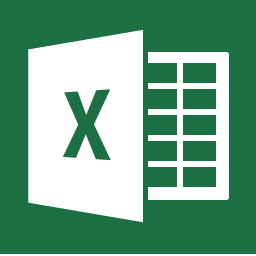Download WPS Office = For PC 2024
WPS Office is a library kit that provides only three tools: Writer, Spreadsheets, and Presentation, respectively corresponding to MS Word, MS Excel, and MS PowerPoint in Microsoft Office, which are compatible with text editing, spreadsheet processing, and slide show creation functions.
Compared to other office programs, WPS Office features a beautiful, intuitive interface, easy to use and customize, and works with a variety of file formats.
The best alternative to Microsoft Office
As you know, Microsoft Office is the most used word processing program because it offers a number of useful and superior features compared to similar programs, so finding an alternative program for Microsoft Office is a really necessary job due to the high price tag among the markets, and the most important competitor should be used from the viewpoint of millions After Microsoft has dropped out so far is the WPS Office suite.

Free text editing program
And for those who hate using CRACK software or don’t prefer pirated tools, choosing WPS Office is pretty cool, although a free copy of the program is provided but the WPS Office features are no less than the 2007 and 2010 versions of Office, moreover, it is The installation capacity is only 70MB, which is very light and very suitable for low-configuration computers.
History of WPS Office
WPS Office was developed by Kingsoft Software Corporation (a Chinese software company founded in 1988), and previously, WPS Office was named Kingsoft Office, and was developed on Microsoft Windows, Android, iOS and Linux platforms.
Download free presentation program
WPS Office also provides users with two versions which are free version and Pro version (paid), if there is no need for professional features, then the free version really meets your needs.
WPS Office (formerly known as Kingsoft Office) Featuring features including text editing, spreadsheet creation, and presentation making, this program is fully compatible with many scripts like Microsoft Word, Microsoft Excel, and PowerPoint.
Download WPS Office the best alternative to Office
WPS Office has the ability to read and edit documents in .doc and .docx formats, providing a wide range of spreadsheet styles and editing tools to make your data live and colorful, users can also switch the user interface, arrange documents, and set the cover page …. and other capabilities Infinite.
New improvements in WPS Office
- WPS Cloud: Save any file, and access files anytime, anywhere from desktop and mobile devices.
- Redesigned icons and UI types.
- Customize window colors.
- Support all file formats open in the window, support for tab drag to switch to a new window like a chrome web browser.
- PDF Upgrade: To improve your reading experience, support for adding comments, notes, signatures, etc. in PDF documents.
- PDF Editing: An entirely new PDF editing experience like Word, including text editing, rotating / deleting / inserting pages … etc.
- Embed shapes in PPT: embed shapes the way you want them.
- Improved WPS Office speed.
- Improved speed of opening and saving documents.
- Fixed a crash and improved program stability.
- You can also download the Web Office 2021 program for free with a direct link
- New options on the new home page: modern document layout, recent local documents, cloud documents, application center, PDF to Word, backup … etc.
- All-in-One Model: Entire documents, spreadsheets, presentations, PDFs and tabs in one window.
- PDF: Commenting, converting, compressing, signing PDF documents … etc.
- Templates: Add several new templates to help users get started faster.
Free download of WPS Office
Currently, the Office 2013 edition is chosen by many people who have full editing applications, spreadsheets, and presentations because it brings modern features like online storage and sharing and enhanced data security in safe mode, but WPS Office is also an effective slideshow app with all templates and effects, As it converts slide show files to PDF, allowing multiple slide pages to be opened on a window interface.
The best alternative to Office
If users used to use the text editing tool previously Office 2013, office 2010, office 2007, WPS Office is also a tool that must be tried and adapted easily, and its features will definitely help you to publish the editor experience in a new way, so let’s get acquainted in some detail on each A program from the WPS Office suite.
Features of Writer WPS Office
- Reiter is one of the types of word processing programs 100% compatible with Microsoft Word; it supports Writer .doc, .docx, .txt, .htm, .dot, and .dotx, this means that you can open and edit documents created from other applications, And save it from WPS Office, and others can open them without any problems.
- Familiar Formatting Tool: Writer is a world-class non-word editing program that comes with all the coordination tools needed to create great documents, this includes everything from fonts and colors, support to tables and columns, paragraph formatting and many other factors.
- Several utilities: Writer contains over 230 fonts and hundreds of document templates.
- Not just plain text: With Writer, you can create documents, insert and edit photos, add custom charts and tables, and more.
- Spell Check: The spelling check feature included in the Writer makes your documents spell-free.
- Save as PDF: With WPS Office integration of Save To PDF, you can make your document smaller, safer, and more
- Ease of sharing (the free version has a watermark on the PDF).
- Shortcuts: Shortcuts are more than just copy and paste, with over 50 shortcuts going to work faster and more convenient.
- View multiple documents: The tab view allows you to open, edit, and manage multiple documents at once.
- Collaboration Tool: WPS Office supports track changes and comments to allow you to easily collaborate with WPS Office and Microsoft Office users.
- Protect documents with passwords: Choose who can view and edit documents (WPS Office includes password protection and advanced read and write rights).
- Mail merge: Allows sending documents to multiple users at the same time in a few clicks.
- VBA and Macro: WPS Office comes with full VBA support, and allows creating macros, completing repetitive tasks, and developing new algorithms to analyze your data.
- We provide you with a link to download the latest web office program for free, through the Koji Soft website.
Feature of WPS Office Presentation
- Fully compatible with Microsoft PowerPoint: The presentation supports .ppt and .ppt files. pts, this means that you can open and edit presentations from others and save them in WPS Office so that others can open and edit them as well.
- Familiar editing tools: The presentation is equipped with many formatting tools needed to create great presentations, that include everything from fonts, tables, colors, shapes, column support, etc.
- Many utilities: support over 230 fonts, as well as artistic font effects, as well as dozens of pre-prepared slide templates.
- Advanced effects: In addition to animation and slide transitions, you can import almost any type of media file for viewing, including videos, images, audio, and even Flash.
- Desktop extension support: Whether connected to a TV screen or monitor, the presentation supports screen expansion so the presenter can view notes, preview the next slide, and track presentation time easily.
- Spelling: This feature is included in the presentation like Writer to help you prevent your presentation from spelling errors.
- Save as PDF: The Save to PDF tool helps you save presentations in PDF format, reduce document size, make it safer and easier to share.
- Shortcuts: Support up to 50 shortcuts to help you work faster.
- Display multiple documents: It can be said that the tabbed feature is the exclusive feature of the WPS Office, which helps you to open, edit and manage multiple documents once in the same window.
- Collaboration: The presentation supports the comment, so you can collaborate with other WPS Office users or Microsoft PowerPoint users.
Features of Spreadsheets in WPS Office
- WPS Office offers a wide variety of spreadsheet templates with a wide range of topics and a large number of rows and columns, calculation formats, convert spreadsheet slides to PDF format, users can also share spreadsheet documents via email, convert spreadsheet, encrypt documents, and resize tables automatically.
- Compatible with Microsoft Excel: Spreadsheets support .xls, .xlxs, and .csv files, this means that you can open and edit spreadsheets from other programs like Excel, and they can also open documents that you have edited from WPS Office.
- Formulas and functions: Spreadsheets include hundreds of commonly used formulas, and functions organized by dozens of categories, making it easy to analyze complex data.
- Spreadsheet formatting: You can easily organize and present data in a more elegant interface, including advanced formatting tools and embedded tables.
- Integration of charts: Spreadsheets provide dozens of custom charts, including vertical charts, pie charts, scatter charts, etc.
- Support for math expression: combining complex equations and complex expressions, which facilitates the formulation of math and science documents.
- Pivotsheets: Spreadsheets fully supports advanced pivot tables, allowing you to easily analyze and synthesize large amounts of data.
- Advanced modeling: spreadsheets come with What-if analysis features including Goal Seek and Solver, allowing users to better predict and solve complex data-driven problems.
- VBA and Macro: Like Writer, Spreadsheets fully support VBA, allow for creating macros, completing repetitive tasks and developing new algorithms for data analysis.
- Million rows: The spreadsheet now supports 1048576 rows and 16,384 columns.
- View multiple documents: Open tabbed documents, which makes it easy to edit and track multiple documents at once.
- Shortcut support: 50 shortcuts for fast and convenient operations.
- Collaboration: support for tracking changes and comments, making it easier for you to work with other WPS Office and MS Office users.
Conclusion
WPS Office can be considered a powerful alternative to the Microsoft Office Office suite, the free version of WPS Office fully caters to the needs of people who use the program for personal use after a simple, intuitive, and easy-to-implement installation.