Download Qustodio = For PC 2024
Parental controls only on computers are useless in the modern multi-device world. Therefore, Qustodio is designed for Windows, Mac, iOS, Android, Nook and Kindle operating systems.
Qustodio is characterized by having all the features that you may need in its field, as it enables you to filter the web content, and gives you a detailed record of activities. The Qustodio program enables users to monitor the activities of their children from almost anywhere, as it is characterized by the presence of a control and monitoring panel that enables you to monitor the activities of the child from another device through the Internet, and also can refer to the program on the child’s device to review activities.
Although Qustodio is weak in monitoring activities on social media, it has a wide range of features that are rare in other programs, and it is also highly customizable.
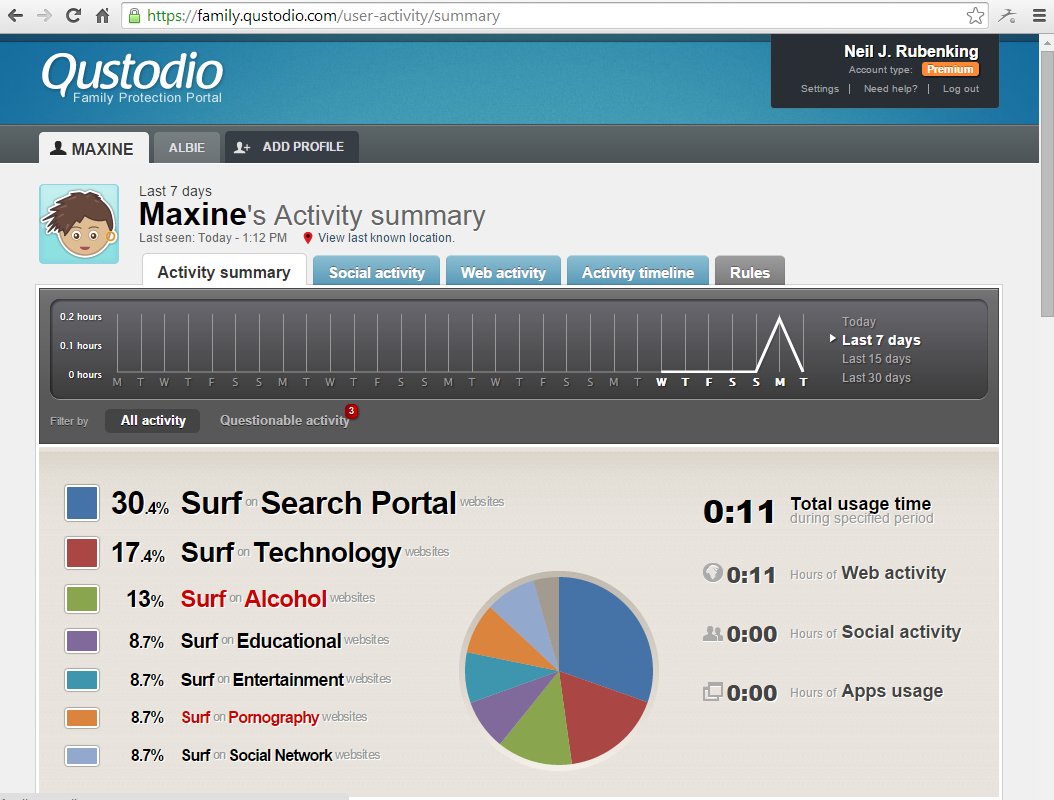
Reviews of Qustodio
It enables users to monitor target devices from almost anywhere, and works on several operating systems, and can be used even with HTTPS data traffic, and also schedules activities at their times, and tracks the location.
The main drawback of the program is that it is not strong in monitoring social media.
Program and hardware setup
After you get the software, you need to install what might be called a “local client” on every device you want to track.
There is an option to hide Qustodio’s work on Windows, but using this option seems not good, as the child will still be able to see the process in Task Manager, but there will be no icon in the notifications pane.
It is preferable to choose a Norton installation approach that does not hide the presence of Qustodio on the device, as it is not good to monitor your child without knowing, whatever it is, this is an allergy, as there is a big difference between espionage and parenting of the child, as transparency between them will lead to better results.
In the Google Store, there is only one Qustodio app, and it can be chosen if the device you use is for the parent or the child during setup. You must name the devices you want to track their activities and assign profiles.
Also, the app needs all the permissions on Android, and it must be activated as an app that is responsible for the device.
The child can only uninstall the app if he knows the password his father used.
If you want to monitor your child, it appears that this program will enable you to do so easily, without hassle.






