Download Cute Screen Recorder = For PC 2024
Cute Screen Recorder Free is a program that allows you to record videos from your computer screen, save activities, and deal with a computer more flexibly than before, and then export the file as a video file to help you review your work and verify it later.
HD video screen capture program for computer
Cute Screen Recorder Free supports users to record computer screen with strong and fast performance, with easy to use interface, in addition, it also allows users to set the specifications of the output video files such as frame rate, video quality …. etc.
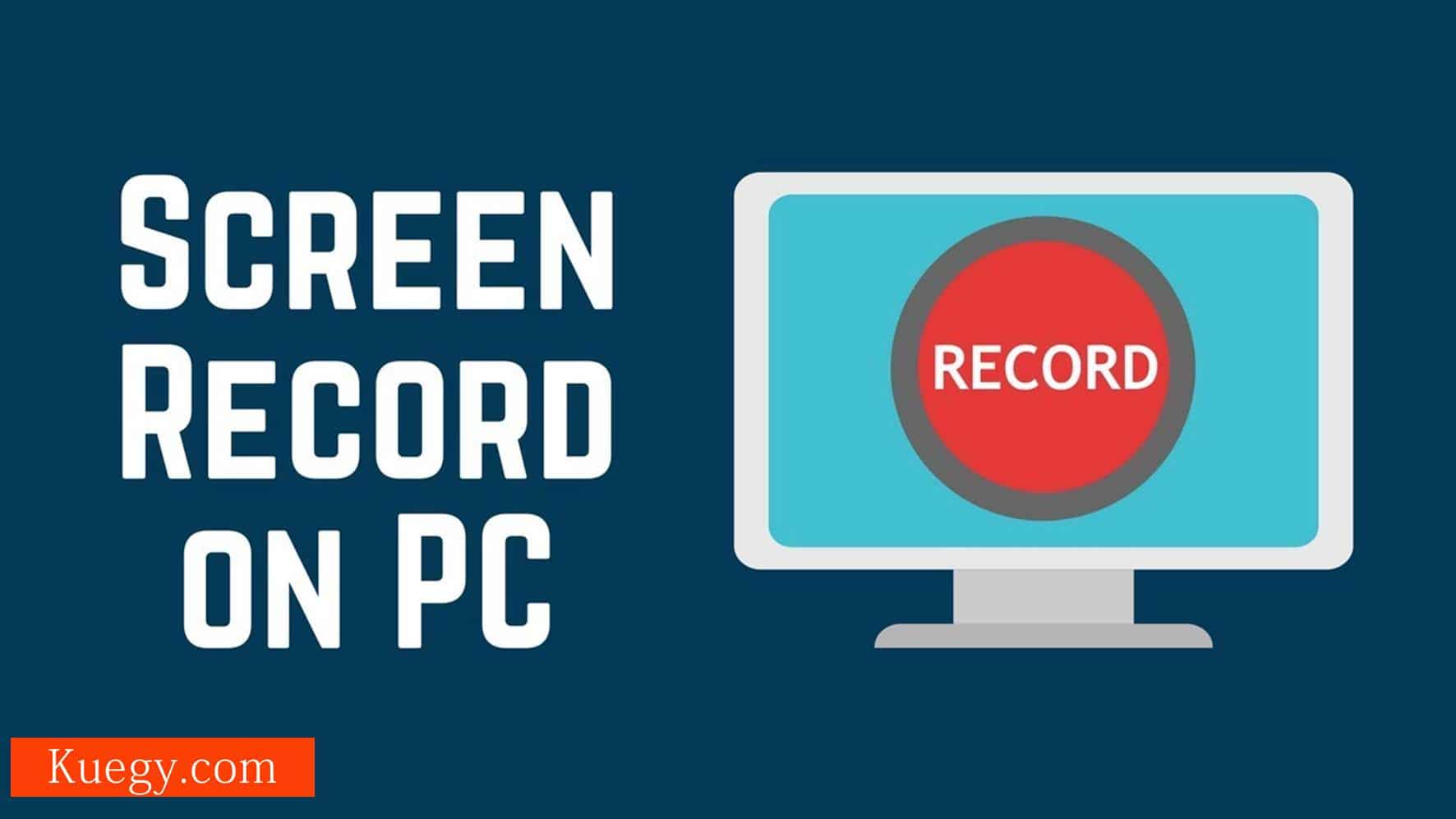
You can use Cute Screen Recorder for free to record images in full-screen mode or part of it, and also allow you to choose an audio output option.
Main features for Cute Screen Recorder
- Snapshots and sounds can be recorded from all activities performed on the computer screen, then saved as MP4, FLV, SWF, WMV and MKV (h.264).
- Support friendly interface and very easy to use.
- Support adding watermark to text.
- Record flash videos online using the free version of Cute Screen Recorder.
- We offer you to download Cute Screen Recorder software for the computer for free with a direct link to the latest version.
How to record screen
The image below is the main interface of the program, in the frame area of the screen you can set many options such as video recording (full-screen mode), set the main screen center and customize it freely by clicking on the drop-down arrow button in the preset section, and if you select a customization option, You can enter the screen size manually or specify the screen area, and you can also manually enter the dimensions in the displayed boxes.
When you are done selecting the region you want to register, you will click the “View” button immediately, and you will create borders around the area you have specified, so you can easily proceed while recording.
In the last steps, you can choose the Output video format, click the drop-down arrow and select one of the supported formats: SWF, MP4, WMV and FLV. You can also enable recording during the recording process by selecting the option (Record using sound) and then select the quality in the existing elements At the bottom.
Finally, click the “Start” button to start, and while recording, you can also pause or pause permanently.
Download screen recording software
Compared to many other similar programs such as Camstudio and BB FlashBack, the Windows 7 Cute Screen Recorder computer screen program has a very simple interface, as the main interface of the program includes all icons to perform the necessary functions so that the registration process is completed quickly without requiring you to open many optional dialog boxes.
The choice of video output format also provides many common formats like SWF, MP4, WMV and FLV, another interesting thing is that it allows you to choose the sound quality during recording which is a feature that does not seem to be present in other programs.
Cute Screen Recorder features
- Cute Screen Recorder Free provides a video screen recording function that helps you record activities on the screen, and users are also allowed to set the frame rate when recording videos.
- Cute Screen Recorder Free also has the ability to attach audio files to videos, users can also set parameters for the resulting video file, they can set frame rate, bit rate, audio speed, channel mode, video quality, etc., the resulting video files will be saved automatically by The program is in the user-specified directory.
- The first time you use Cute Screen Recorder 2019, you may face some obstacles about how to properly record the screen, and create videos in the best quality, but with time you will learn all the minute details in the program to record the best video from the computer screen.
- Cute Screen Recorder Free has been evaluated as one of the best solutions for recording, editing and publishing video postings recorded on computer screens in a varied and elegant way.
- Supports a wide range of standards and common video formats today.
- With Cute Screen Recorder Free, you can unleash your creativity to create helpful videos by recording what’s happening on your computer screen.
Conclusion
Cute Screen Recorder Free program has now become much appreciated in the field of recording what is going on on the computer screen to output high-quality video clips, now download Cute Screen Recorder Free and fast to record your enjoyable moments on the screen, and record educational programs for your friends, it is a wonderful and useful program Extremely.
Deficiencies in the program
It can be said that Cute Screen Recorder Free is a good free screen recorder, but unfortunately, Cute Screen Recorder records sound through the loudspeaker (it may mix a lot of noise), so the audio specifications can be customized to produce it in the best way.






