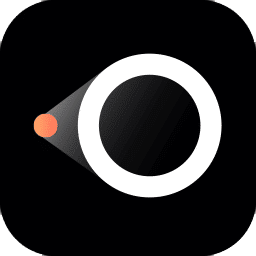Download AirMore = For iPhone
We all know that iTunes is the default app used to transfer photos, music and videos between iPhone and computer devices, but did you know that there are some applications that do the same function as iTunes and even more than it? No more cables to carry data anymore.
AirMore is one of those free apps that help transfer music, photos, videos, and anything from computer to iPhone and vice versa within a few minutes wirelessly without resorting to iTunes.
How to manage iPhone via computer and transfer files easily?
To transfer data from the phone to the computer, there are regular methods like using a USB, memory card, or Bluetooth, and since the technology is advancing very quickly, we have got some modern applications that allow you to connect the phone to the computer through wifi.
AirMore is one of those applications that makes transferring files much easier, so there is no need today to handle USB cables or memory cards and connect them to the computer.
AirMore is a tool that allows you to wirelessly connect your mobile device to the computer and helps you transfer files between the phone and the computer over Wi-Fi, AirMore allows you to transfer photos and videos from iPhone to your computer easily.
How to install and use AirMore app for iPhone?
- Make sure that your iPhone and PC are connected to the same network.
- Download the AirMore app by clicking on the download icon at the bottom of this page.
- Now open the app on the iPhone and also go to com on the computer from any browser.
- Once you’re on com, you’ll see a button that says “Launch AirMore Web To Connect” click on it.
- Then call via QR Code or Radar, to scan the computer’s QR code, and then you can see the interface of your phone on the computer.
- Now, AirMore will automatically connect to your iPhone.
Features of downloading the AirMore app for iPhone 2020
- AirMore for iPhone is available for both iOS devices and Android phones.
- You can manage calls and SMS via computer screen.
- You can create new folders on the iOS devices, add new files, and manage all your contacts, including editing, moving, deleting, and making phone calls.
- You can also transfer documents, files, and many other things from computer to iPhone and vice versa, meaning that you can now transfer music, photos, and videos from iPhone to computer using the same process, this is a great and convenient way for all iPhone users.
- The most interesting thing is that the app works well with iPod touch and iPad.
- You can view, search for, and delete items directly from your computer.
- Now you have the ability to manage your files with AirMore, the file management feature allows quick access to your files, and the ability to create, edit and create files like Epub, PDF, Word, Excel, and Text.
- After the iPhone is connected to the computer, you can access your calls and messages, and you can send, delete or forward messages, as sending text messages to large groups of the browser on the computer is more efficient than using your phone.
- Scanning the QR code ensures that your files are not accessed without your permission.
Download AirMore app for iPhone
AirMore is a very amazing app that helps transfer music, photos, and videos from computer to iPhone and vice versa without the need for iTunes, as well as many features that you will be surprised to see once you use the application.
You can now transfer files and manage the iPhone via computer wirelessly, the method of communication between your iOS device and the computer does not need to install any additional application on the computer, you will only need an internet connection and establish the connection via the web browser.